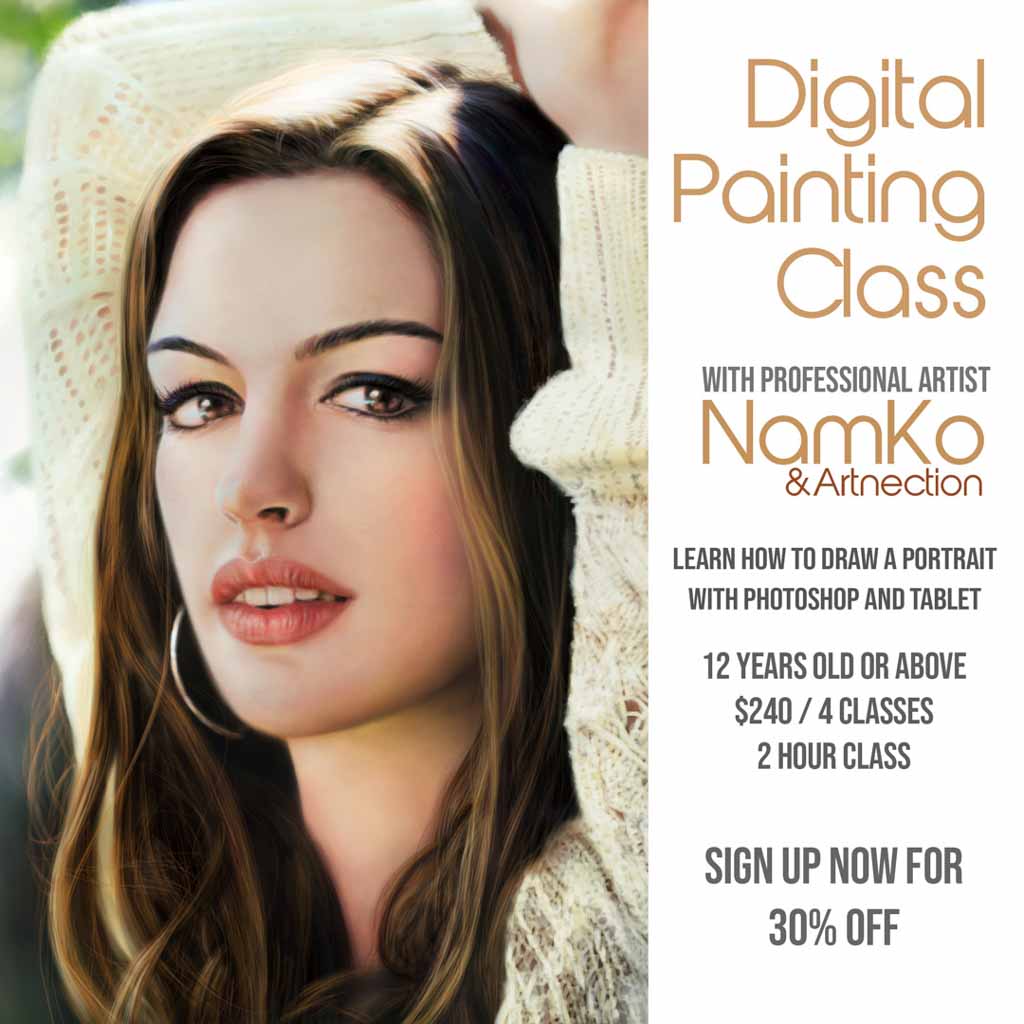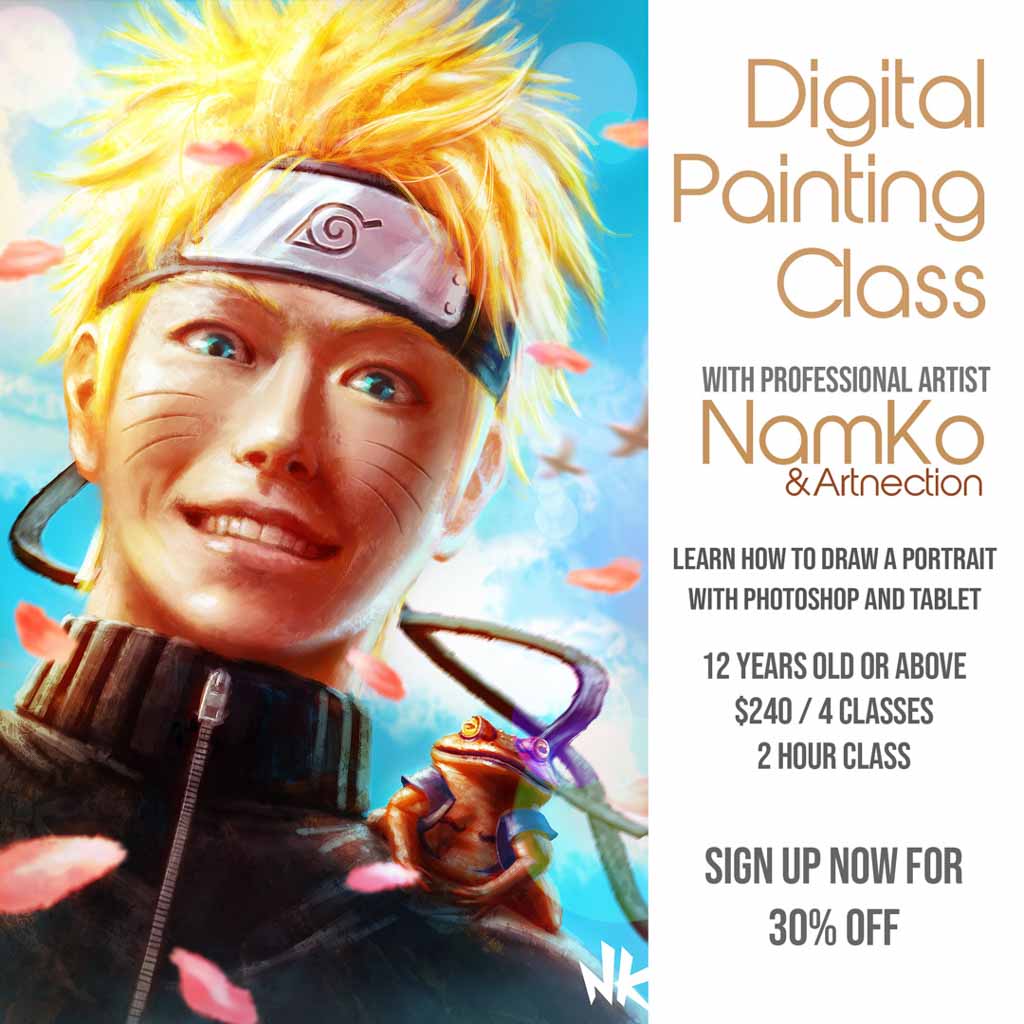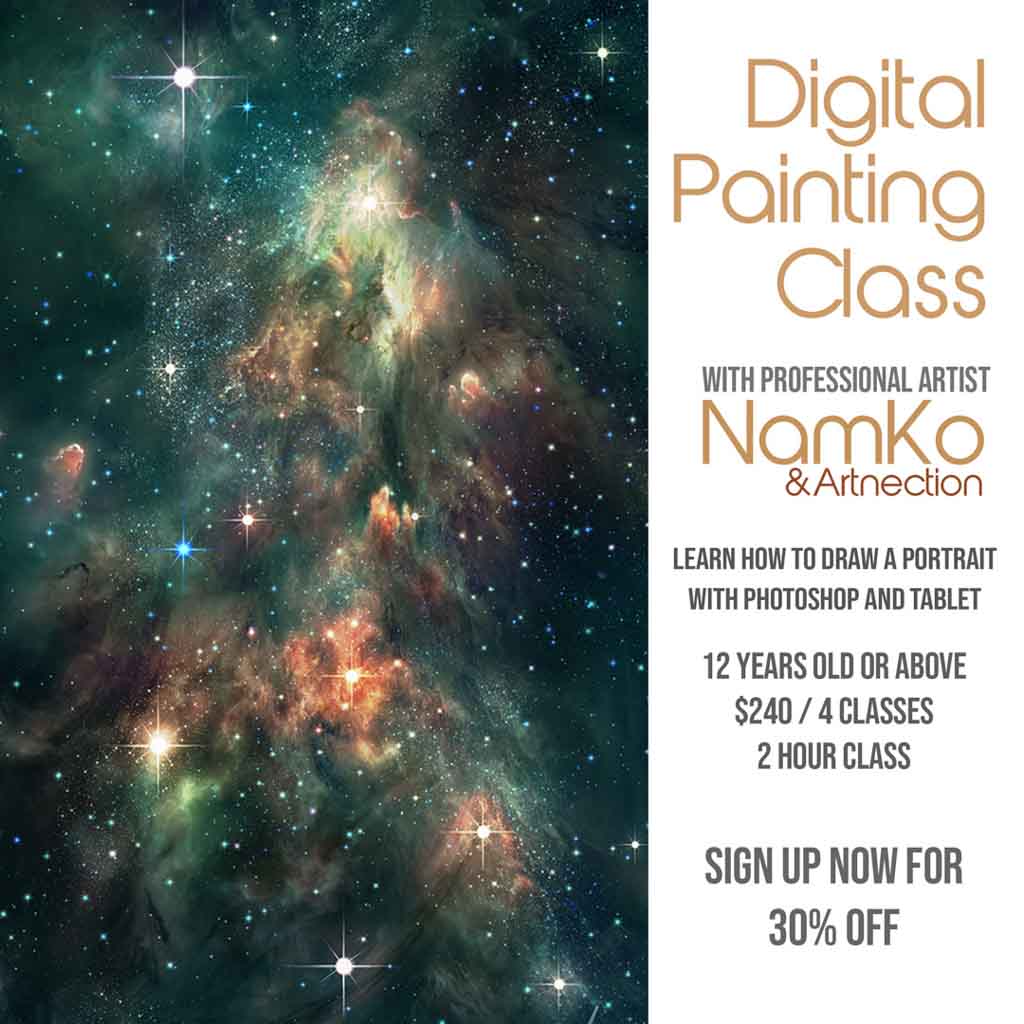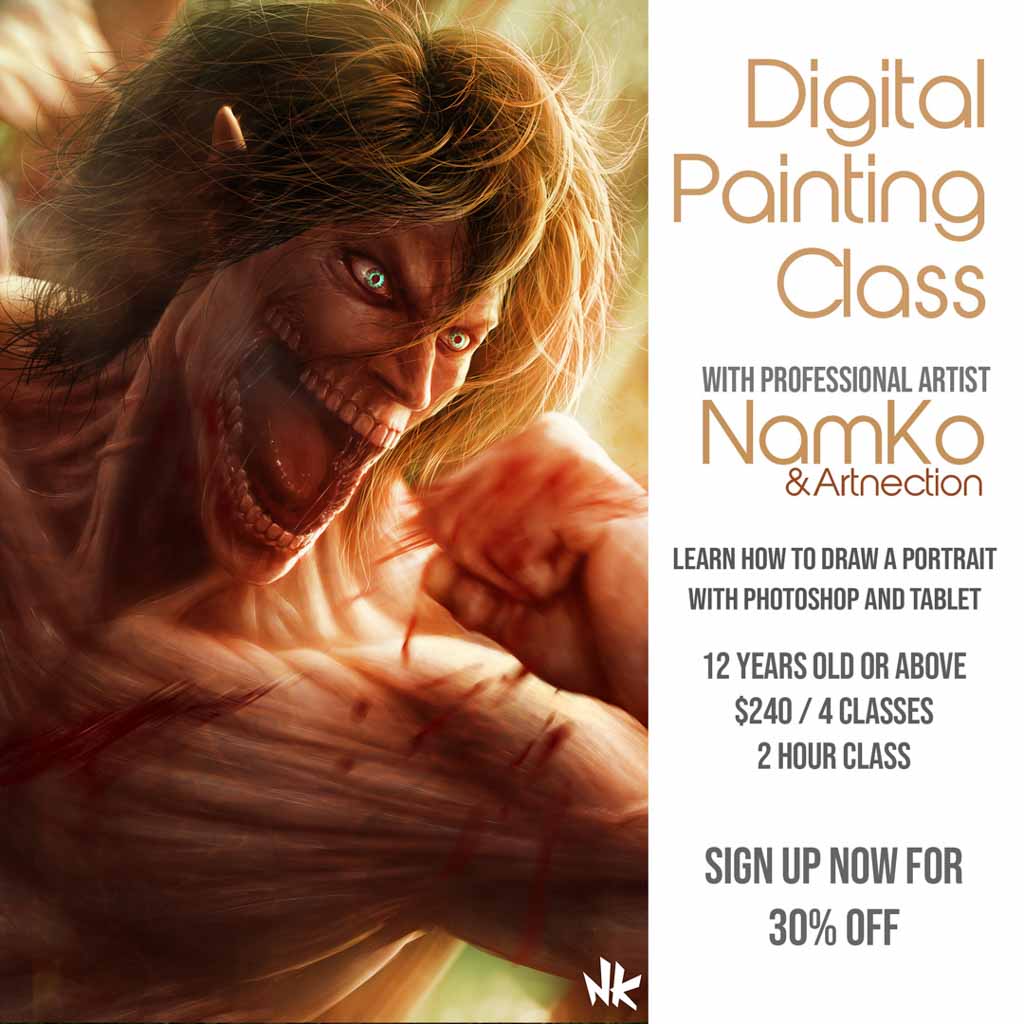Digital Painting
Live demonstration by the teacher who shows you step by step on how to achieve a realistic drawing!
( from scratch , NOT tracing! )

Step 1
Click Register below and let us know your preferred time, and press submit.
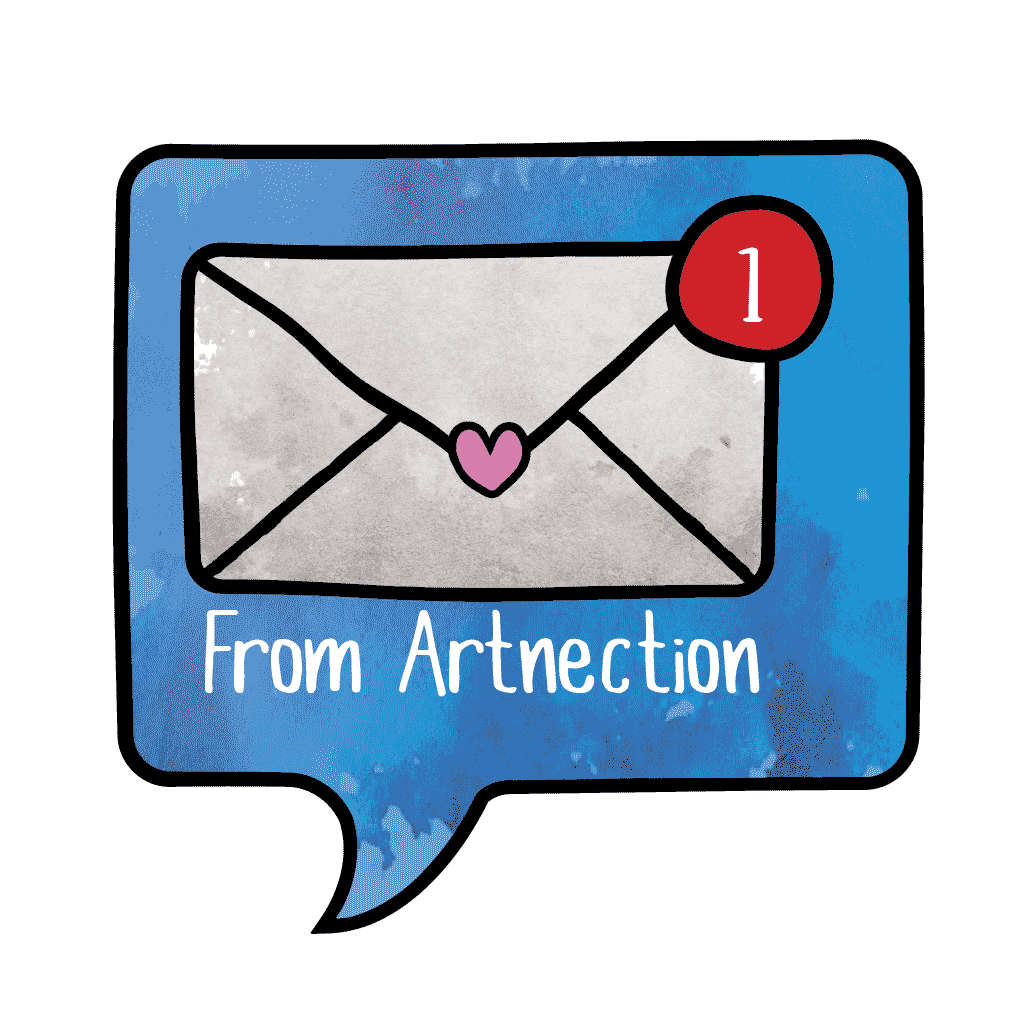
Step 2
We will email you to confirm your class and send you a ZOOM invitation link
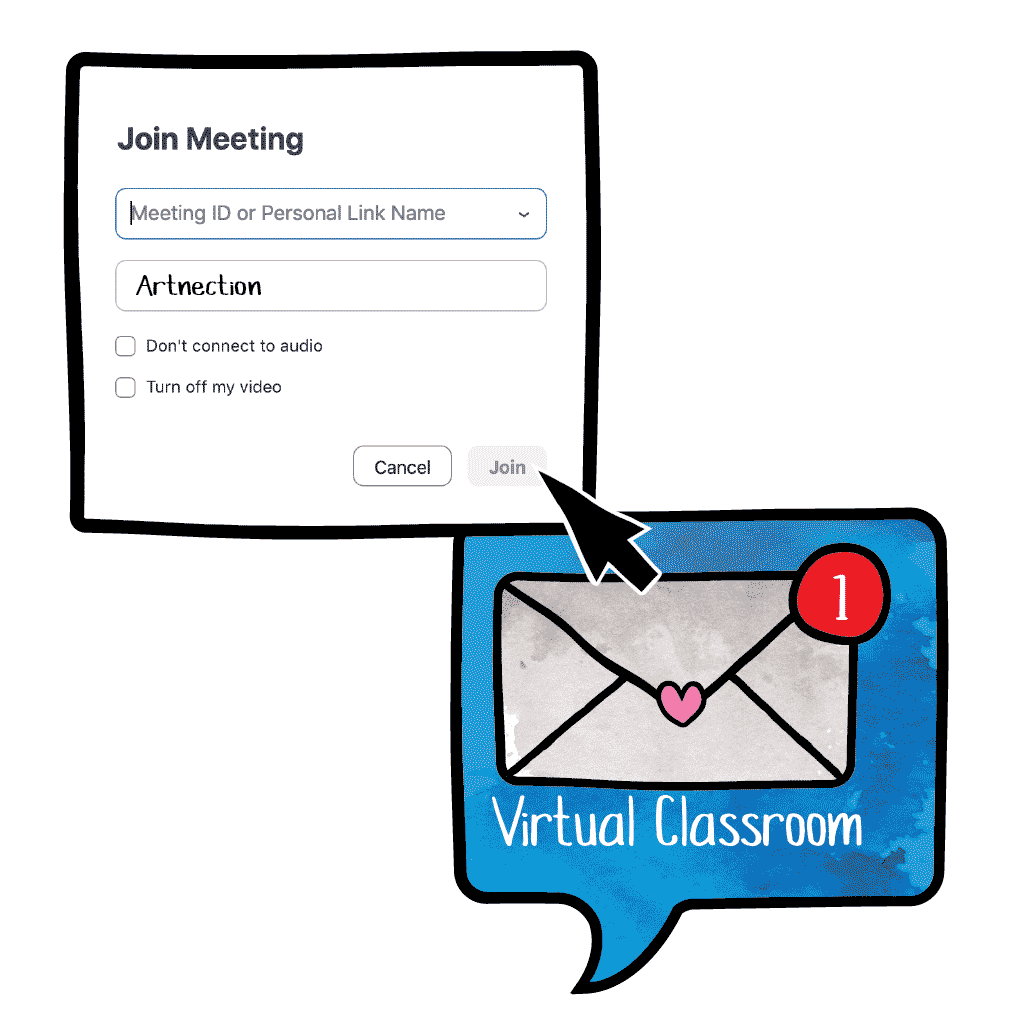
Step 3
On the class date and time, prepare your tools and click on our invitation link to begin class.
FAQ
You need a computer, a drawing software like Photoshop, a drawing tablet (with pressure sensitivity) linked with computer and internet (because the class is online at the moment).
There are a few alternatives for Photoshop. And the good news is that some of them are completely FREE!!!
FREE: KRITA, GIMP, PHOTO POS PRO, etc.
PAID: CLIP STUDIO PAINT, PHOTOSHOP, PROCREATE, etc.
Yes, some students use a tablet to draw, as long as you have a drawing software like Procreate, or Sketchable, etc. But you MUST have a stylus to draw with.
If you are staying in the same day and time of class, we automatically assume you will continue and you do not have to sign up again.
Just make a new tuition payment through e-transfer and you are set! Thanks!
Not to worry, just let us know 24 hours in advance of class, and we can arrange a make up class.
Joining Online Classes
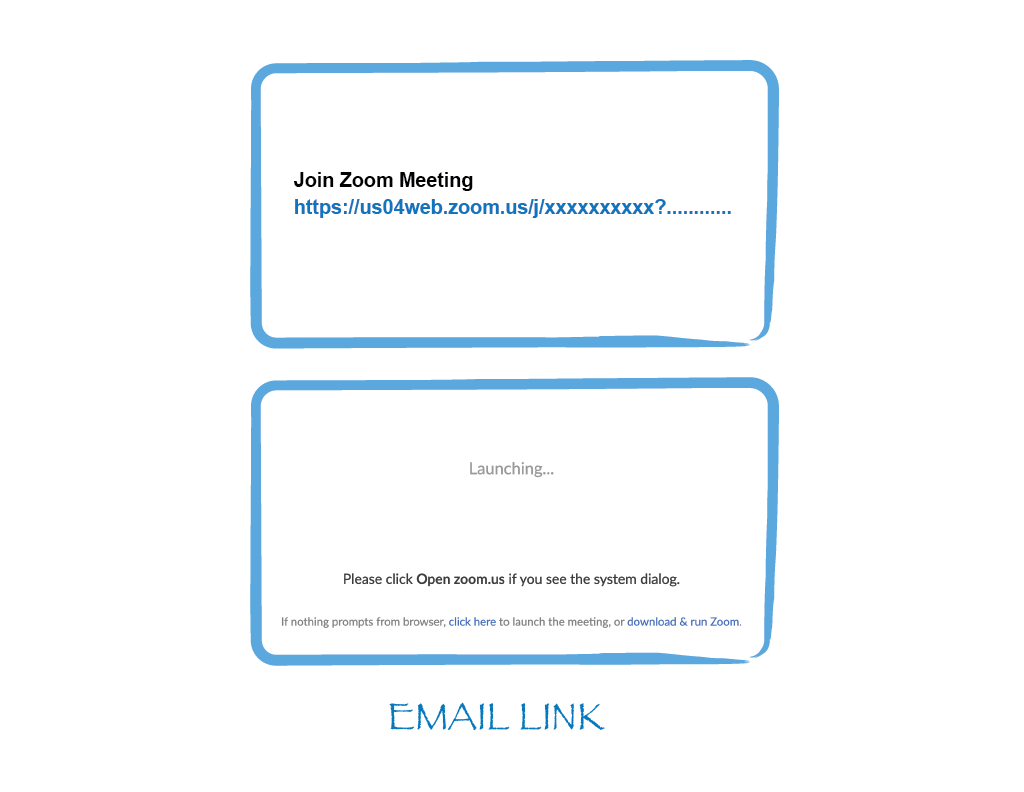
Click on the ZOOM invitation email link to join.
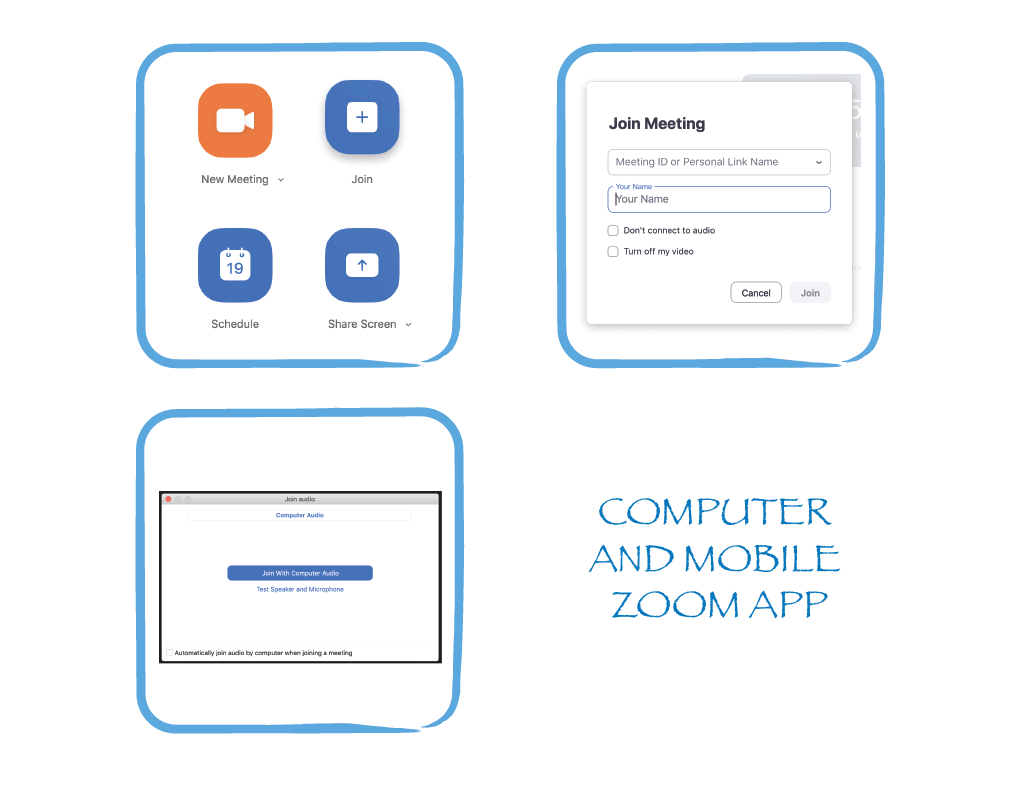
Remember to select:
+ “Join with computer audio”
+ “Join with video”
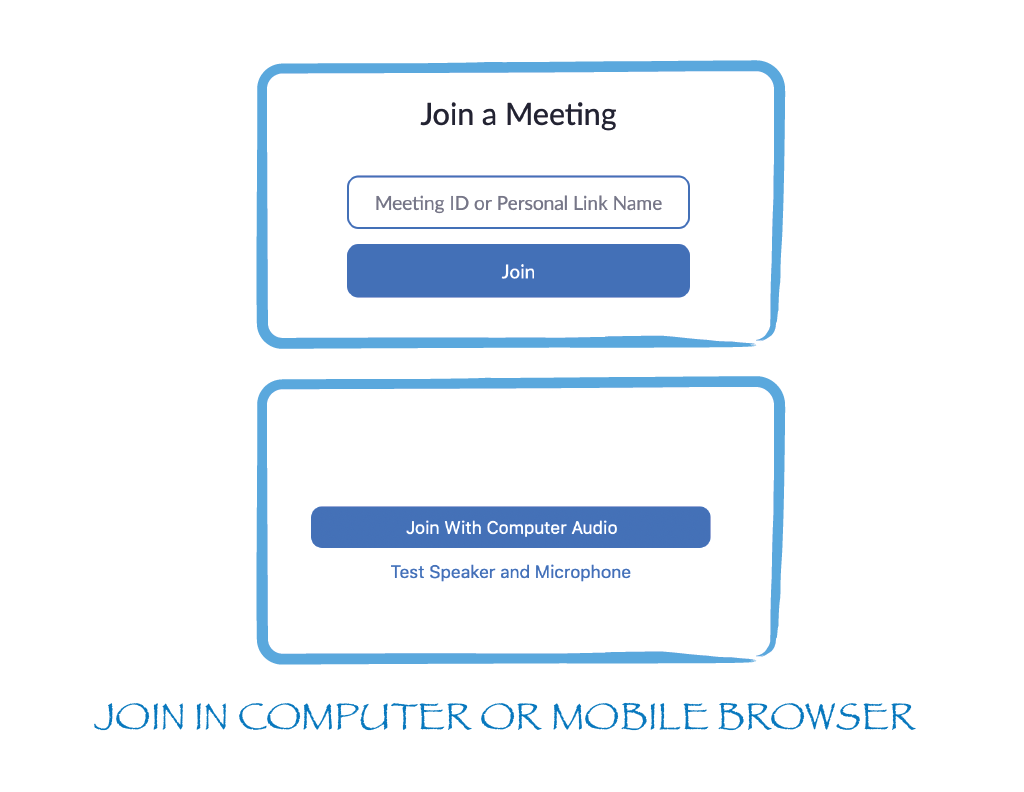
OR Enter in Meeting ID and password given in email.

Devices for attending Zoom classes: computer or tablet
* Optional Suggestion: Setup phone holder for top view of student’s drawing, allows teachers to effectively see and give feedback on their process.
Hope to see everyone soon!